I am having problems getting bluetooth to work. I would love to see my speed (somehow do not find this in the vesc tool on linux. But I know it works on the android app.
The bluetooth module gets power (measured 3.3v) And it gets seen when scanning - but when connecting: it connects but then gives me this error:
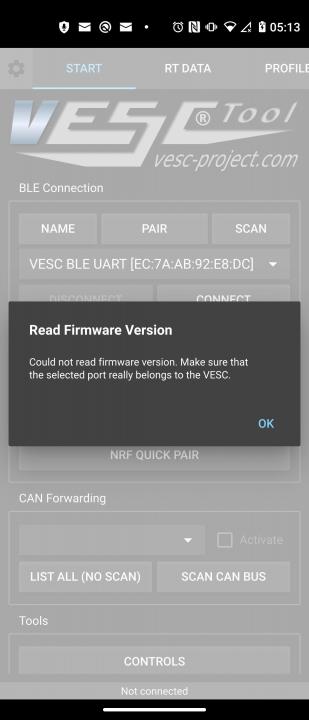
Anyone knows what could go on here? Can I somehow see the speed in the vesc tool on linux? Also the LED of the BT module is not lighting in any way - ist this ha hint on what is going on?


i'm having the same problem, any solution yet ?
upgrade the firmware to 75_300_r3 and it worked for me
Hello,
Unfortunately I am also having this problem. Switching comms to ADC&UART did not help.
Context:
I just got a VESC6MKV from Trampa including the BLE dongle (NRF52840) and the magic wand. I am now trying to connect the wand to the VESC but have no luck at all. I have tried to connect the wand via the MAC OSX VESC tool as a NFR Controller, but without success, therefore I am trying Android now.
Setup:
The VESC is flashed to firmware 5.2
Hareware is 60_MK5
BLE dongle (Trampa VESC-Connect, NRF52840, V2.0 , M/N: BL654, R2.0) connected to COMM
Android VESC tool (3.00) from the Google App store
Steps to Reproduce:
Actual Results:
Expected Results:
Questions I have
Any help or hints welcome! I have already spent hours on this and cannot find any way to get this to work.
Addendum:
I assume that the above fix upgrading to the firmware 75_300_r3 will not work as I am dealing with a VESC 60 MKV. The factory bootloader I have not touched just ran the update to 5.2 through OSX VESC Tool.
this is a issue with VESC configuration,
enable UART from settings, go to Bt and add UUID , then do PAIR and add that UUID manually to your APP
Martin
Hello,
i have the same issue. Trampa VESC 6, Firmware 5.3 (from the vesc tool). I've added the uuid manualy like the post above says, but there is still the same problem: after connected to the board, the app shows "Read firmware version.could not read firmware version.make sure that the selected port belongs to the vesc"
Same issue here! I bought Trampa BLE dongle and can't connect to the VESC app as I'm getting the error: "Read Firmware Version - Could not read firmware version. Make sure that the selected port really belongs to the VESC". Did Trampa check the BLE compatibility with the latest firmware?
'I am having problems getting bluetooth to work. I would love to see my speed (somehow do not find this in the vesc tool on linux. But I know it works on the android app.
The bluetooth module gets power (measured 3.3v) And it gets seen when scanning - but when connecting: it connects but then gives me this error:'
if Could not read Firmware version
I solve the problem! Just change green and orange wire (tx and rx) on bluetooth module. It worked for me. app is working now.
Thanks.
Change tx and rx it works!
I have the same BT module, but my desktops can connect but mobile cant. Should i flip them regardless?
No, it should connect with PC and phone. Make sure to disconnect manually from PC before trying to connect to your phone.
Link to forum post: VESC help offered for private persons and companies
Website: www.electricfox.de
I had the same problem connecting to Bluetooth on a makerbase 75200. I connected it via USB to a laptop and that seem to reset whatever got it stuck. After connecting via USB, which worked perfectly on the first attempt, it then failed on a second attempt, at which time I realized it had reconnected to Bluetooth
bro!!!!! Thank you this worked for me as well!!!!!!! OMG HAPPY DANCE
<p>Sloss1n</p>
hey,
ive tried all the steps above and nothing is working .... i cannot use my usb port do to it being istalled incorrectly from the factory so ive never used it via mac or windows at least not this product ... ive previously switched the RX and the TX wires and that did the job but now imout of options because it doesnt read at all
Giovanni Cruz