Update of your VESC WAND remote controller
In this tutorial we will update the firmware on a genuine VESC® WAND remote controller
Make sure to use the latest VESC-Tool version!
Download from http://www.vesc-project.com/vesc_tool


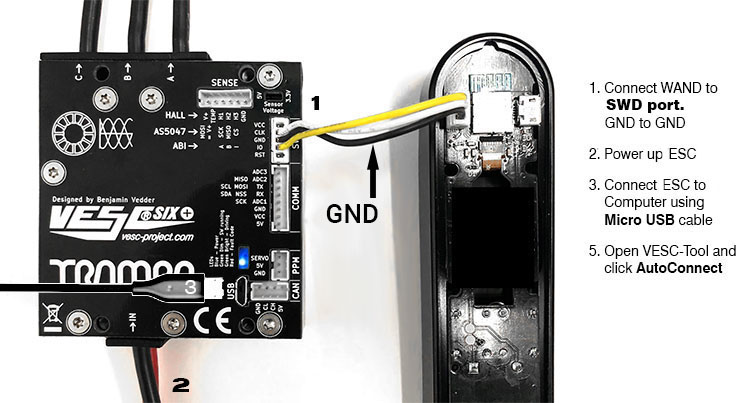
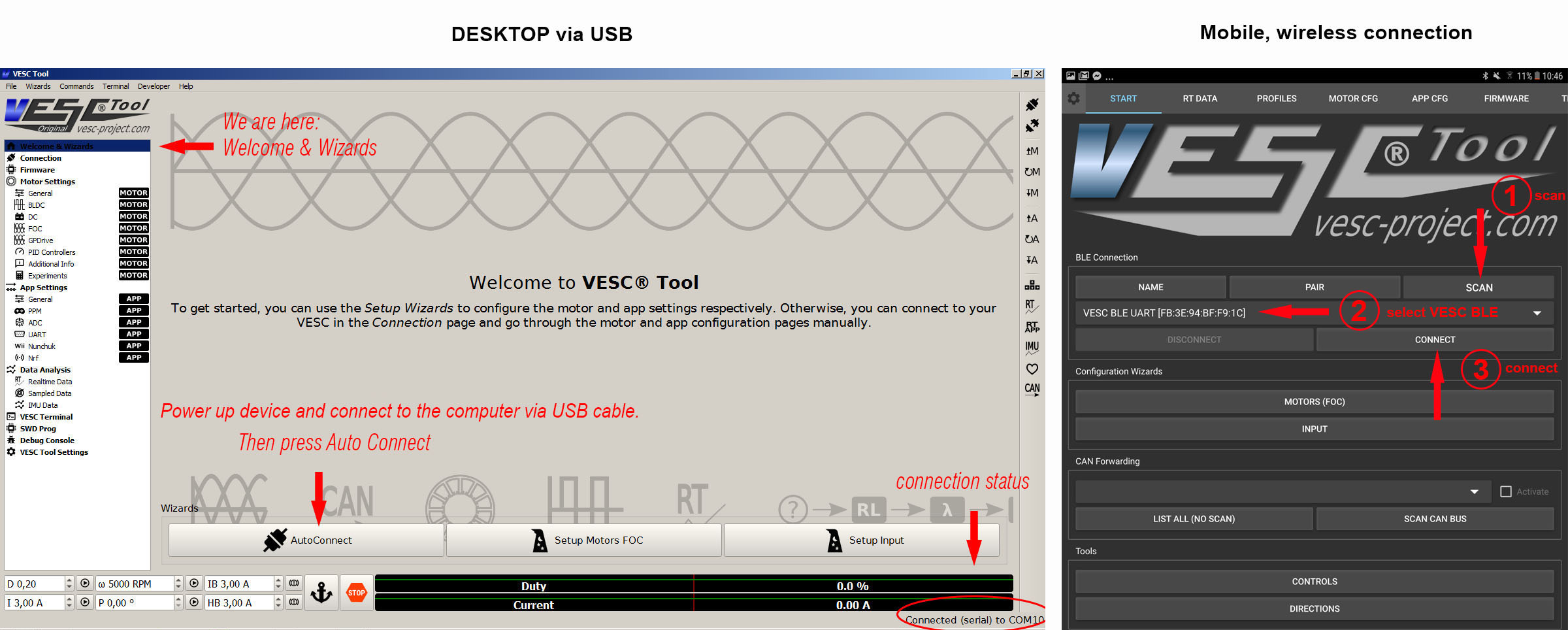


In this tutorial we will update the firmware on a genuine VESC® WAND remote controller
Make sure to use the latest VESC-Tool version!
Download from http://www.vesc-project.com/vesc_tool


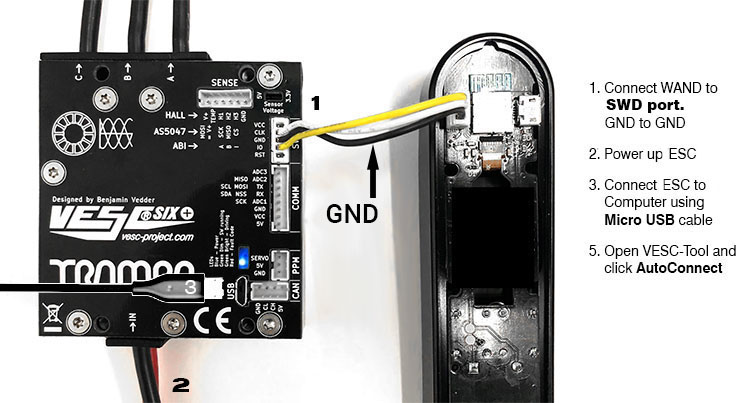
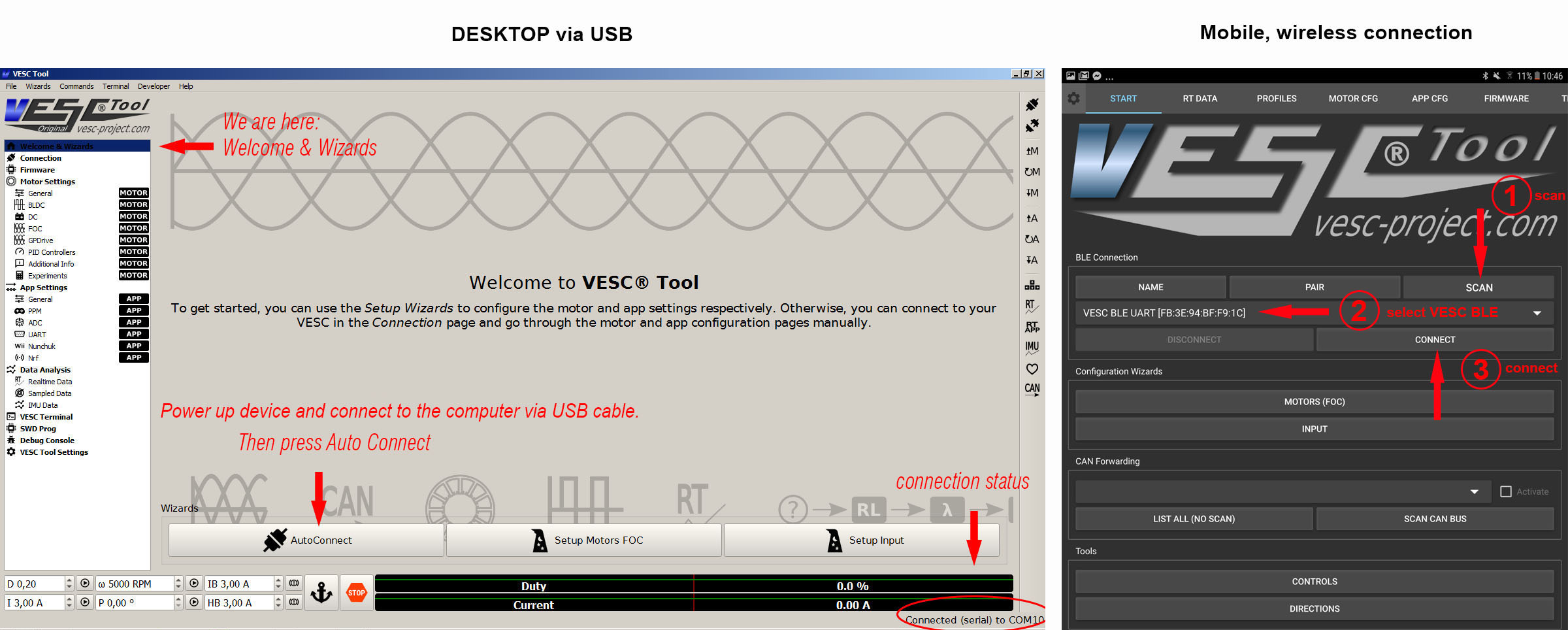


Comments
Fsesc 6.6 plus wand update
Is it possible to update the wand with the flipsky 6.6 plus dual as the swd plug is absent from the board
In that case you need to
In that case you need to solder cables to the PCB. The SWD Port is part of the specifications that are available online. Third party equipment does not necessarily follow the VESC specifications even if it claims to do so. Version numbers are also no indicator you get a certain HW-Model/Revision with certain features. Anyone can simply copy a revision number and naming, so that customers think its the same beast with the same features!
We design the VESC-Products to be compatible with the original HW output. Third party equipment does not necessarily need to be fully compatible.
Is it possible?
I also have the flipsky vesc with the VESC Wand ... i can't see anywhere on the board where I would be able to find those connectors.
Is it possible to update the remote without using the vesc?
update BT dongel and WAND with mobile app?
Hi I don't own a Linux or Windows PC.
Is there a way to update the WAND and the BT Dongle with my Android mobile?
I have 100% original VESC Hardware, bought at Trampa.
instable NRF connection
Hi,
From when is it possible to connect the remote directly via the micro usb connection for updates? (the focbox has no SWD port)
Have you ever tried to open
Have you ever tried to open an app on your computer to see this error "The program cannot start because vcruntime140.dll is missing from your computer. To resolve this problem, install it again. Try Do it."