Hi guys. Recently after updating to latest app. It won't find and search via Bluetooth, this are the error I got. Any idea what's happening? I use huawei mate 20x with emui 10. Previous it work perfectly. And anyone got the previous version of this app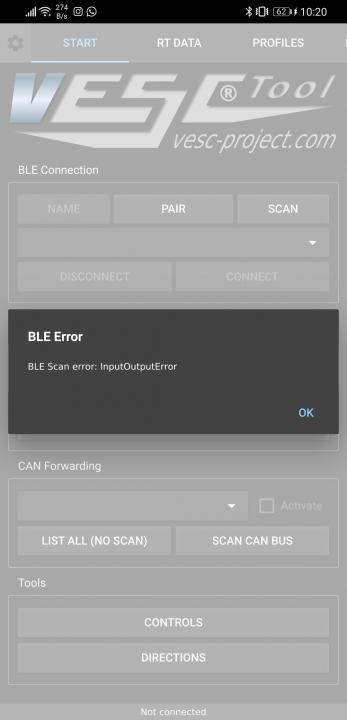 ?
?
You are here
Vesc 1.26 BLE Scan error
Mon, 2019-12-16 17:17
#1
Vesc 1.26 BLE Scan error

you may need to turn on uart/adc in the app config.. so the bt will work
Same problem but with samsung s10. I turned on uart/adc without success. But there is something doing : when I press pair on the smartphone then the red led is turned a few second on the dongle.
Watch this video of the problem : https://youtu.be/BIkUjFuYRtI
I'm using this one https://www.trampaboards.com/vesc-connect-nrf-wireless-dongle-p-26767.html# please help.
First press scan to see if the vesc lists up. Check via USB and VESC Tool if pairing is set to false.
Check if RX goes to TX and if TX is wired to RX on the dongle.
Use the latest APP.
Thanks for the help. My firmware is the latest. You mean pairing is set to false is in App Setting -> General -> Pairing Done? This value should be set to false or true? Please watch this video of the problem : https://youtu.be/BIkUjFuYRtI
I updated the dongle following this https://vesc-project.com/node/1113. But still can't connect
One question: to see if I do right. Are these steps correct ?
1) I installed the Vesc Tool app on my android
2) I enable bluetooth on it
3) in the vesc tool app I press SCAN
of course the nrf dongle are plugged in comm and is set to ADC and UART
Is there other step to do? Thanks for your help.
I finally found the problem.
My Galaxy S10 is to new. Also I tried to connect with a Galaxy Note Edge and same result.
I tried to connect with my old Galaxy S5 and it work!
I'm happy it is not a problem of hardware.
But do you think in the future I can use my new phone?
Had somebody the same problem as me?
I have similar problems.
I'm using the official VESC Connect BLE transmitter from Trampa and cannot connect.
Red led lights up and I can see it activating the bluetooth as it appears on my phone when searching, but I cannot connect.
Tried connecting with Samsung tablet and Huawei Honor 7 but neither makes the connection.
Error is "VESC BLE UART rejects the connection"
What to do?
Hi, i have bought the android vesc tool app today and have the same problem. (Asus Zenfone Max Linage OS 16)
My HM10 module is listed, but i can not connect to the vesc. At the TX pin are no activity. (The LED stops short blinking)
Any help ?