On my first encounter with VESC
I have acquired a Flipsky FSESC (VESC) 4.12 with firmware 3.40: https://flipsky.net/products/torque-esc-vesc-%C2%AE-bldc-electronic-spee...
On first setup I connect it to Motor, hall sensors and battery, then PC (Win) (EDIT: I'm powering the VWSC from a e-bike battery, full loaded 53V, I will not power on by USB as stated in some threads)
Opening up VESCTool and connecting I being noticed the boot-loader is to old, but can be updated, I update this and reboot. (EDIT: I have a strong feeling this might be the root of all my problems, any comments is highly appreciated)
Next I am informed the firmware is to old (see image) and update with the newest included (I select VESC_default.bin).
BUT on reboot it just cycles through this again (telling me im on FW 3.4) with the firmware being to old, I can not seem to update it....
all ideas are mostly welcome.
Ps: I have read elsewhere that after a firmware it should be possible to reconnect without switching power of the VESC first, not so with mine, to reconnect I have to turn of the battery end reconnect.
EDIT: Is this the wright place for my question or should i be posting in "VESCTool" ?
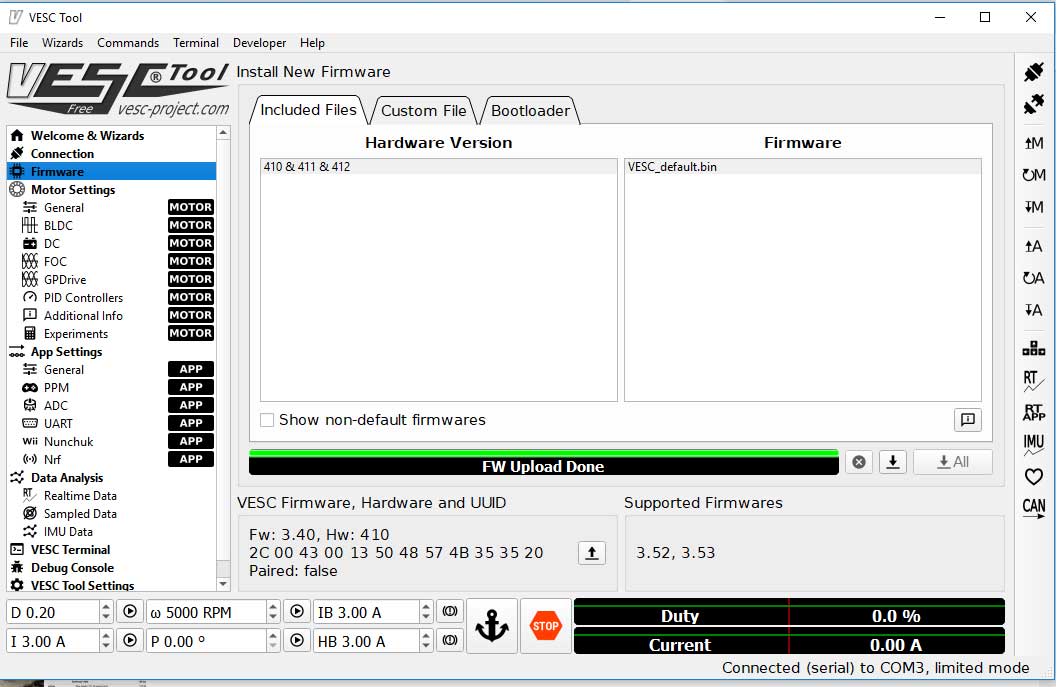

It sounds like the vesc you bought is missing the bootloader.
Thank you for answering!
I have been looking for ways to confirm the presence of a boot loader but found none, does it show anywhere in VESCTool ? Or is this information accessible in command line?
As stated I did update the boot loader when initially connecting the VESC to VESCTool (it asked me to) and this procedure was outlined in FLIPSKY tutorial, BUT (now i see) the tutorial is for HW6, and in threads for 6 I see mention of danger when flashing new boot loader over an existig one.
I have tried to update the bootloader again, the green bar takes about 1 sekund to complete, maybe it is supposed to be this fast, maybe it is a bad sign......
Br
The bootloader uploading quickly is normal. It is only a few kb. Best way to check is simply to try uploading some firmware. If it reboots afterwards into the new firmware the bootloader is there. Ottherwise it will reset and be unresponsive and require a power cycle. And boot into the old firmware.
Thank you for you ansver district9prawn
In that case there either no bootloader or it is faulty.
Is it nessesary to use the ST-Link v2 for uploading the boot-loader (dont have one), or are ther any alternative means (I have PicIT and arduino programmers) ?
I have found several tutorials regarding uploading a bootloader, but they al have dead links to the boot-loaders.
On Git Hub I found this: https://github.com/vedderb/vesc_tool/tree/master/res/bootloaders
can i take any of those two ?
BR
Any SWD debugger should work. The bootloader starts at 0x080e0000.
You are always best to try updating the firmware first, then the bootloader if it doesn't work. If you upload the bootloader and its already there then it will be bricked until you put it back on with the st link.
we are having the same issue. have you got this working yet?
I have the exactly same issue.
Have you solved this problem?
Im also having this issue. Did you mange to find a fix without an STlink?
Same problem here, any solution yet?
Daniel
Have you guys done as TechAUmNu said in post #7?