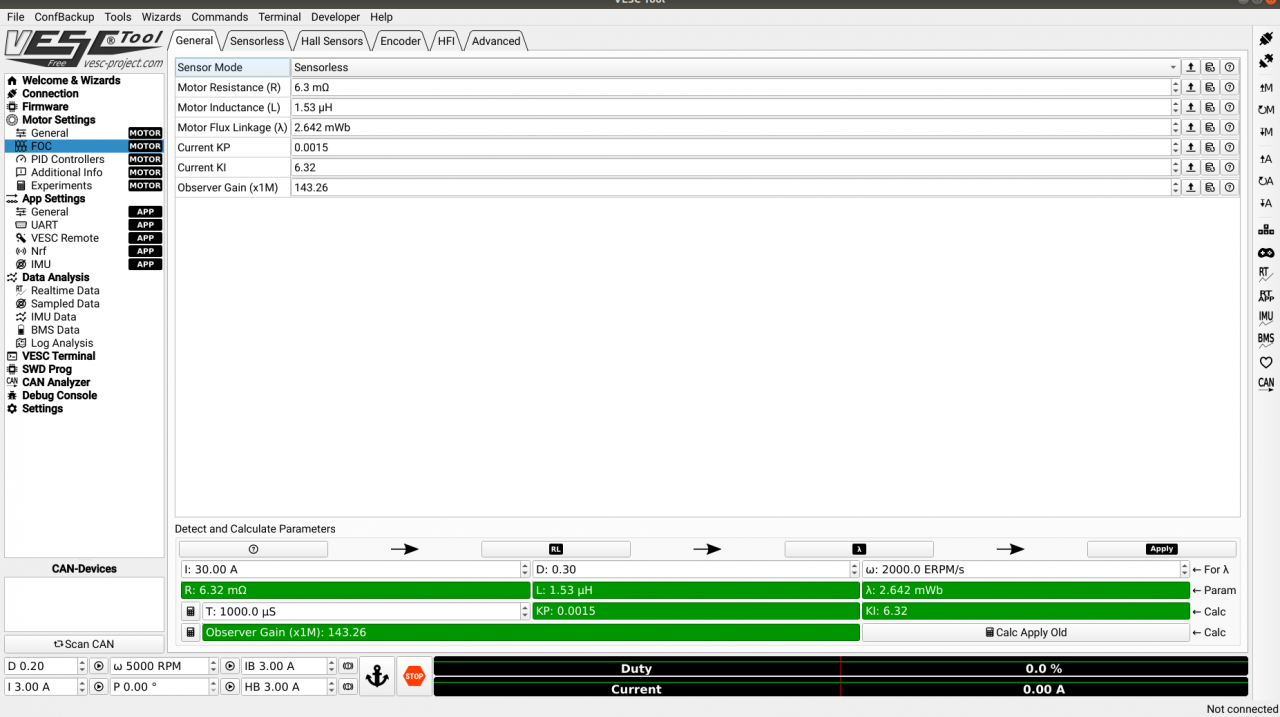Hi,
I´ve got a probably easy to solve problem:
I can control the VESC with my remote without problems, but when I try to use the keyboard control from the tool the motor only clicks and rattels briefly.
The same happens when I try to control it from the app or the terminal.
I didn´t find anything on google. Has anyone got an idea what I am doing wrong?

I have the same problem. I think it has something to do with the motor you use. It works for me with some motors
You can only use keyboard control when the APP is set to UART or UART & PPM. But when PPM is active you can only control with keyboard when the transmitter is off.
Hello,
Can someone explain on how to connect the VESC 4.12/BLDC sensorless motor to the computer keyboard using VESC tool so that I can operator the motor using the keyboard.
Thank you,
Sanketh
Activate Keyboard control in VESC-Tools right menu bar. Use USB to connect to VESC controller. UP and down keys will react different to left and right. One of them applies throttle like your remote. The other option applies the values entered into the lower menu bar.
Hello Frank,
Thank you for the response I will try it. And I am also trying to connect it with a joystick so that I can control the motor with joystick as well. Can I know what to do and what steps to follow in this case? I am using a VESC 4.12.
Thank you,
Sanketh
So I tried to operate the motor with the keyboard and left and right arrow make the wheels turn forwards and backward respectively. Where do we control the speed , RPM and the current etc in this picture. Is it at the left corner of the screen or the values pointed by lambda (flux linkage). We have to reduce the ERPM right for reducing the speed at which the wheels rotate even with a gentle press of right/left arrow?
Thank you,
Sanketh.