Hi there,
I really like the design of the gauges and dark theme in the VESC Tool RT displays and would like something that focuses on a few key parameters like in the attached example. I've got an electric motorcycle so the speed and current values need to be quite high (current values haven't been updated in this example). Ideally the user can decide which parameters to display and their ranges but no idea how to do this. Also it would be great if the header (showing global navigation like Start, RT Data, Profiles, BMS, etc) and footer bars could be hidden and shown by tapping on the screen to give more space to the dashboard.
Would love to hear people's feedback and suggestions for improvement.
Thanks!
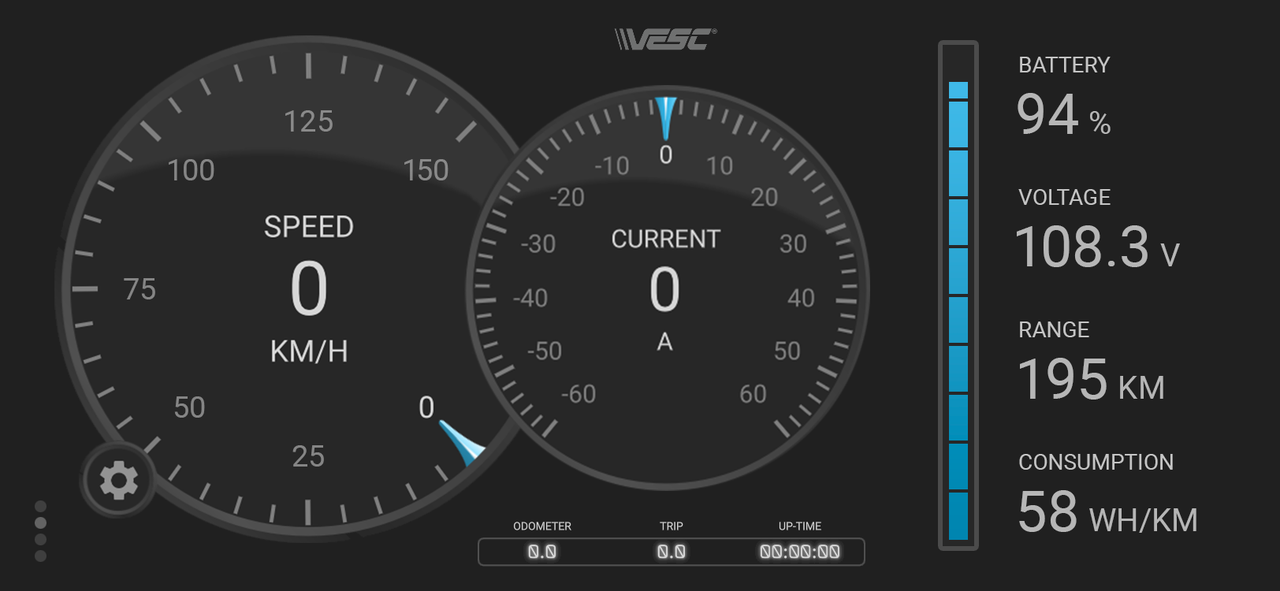

Actually this kind of stuff can be done via scripting. If VESC-Tool finds the script on the VESC motor controller you will be asked if you want to load that script and VOILA, custom UI loads.
Wohoo that's fantastic!!! There's even a GaugeTest.qml file in examples Thanks for your help
Thanks for your help
You can even compile VESC tool for a PI-Zero and run a custom UI on a small screen.
OK got it, thanks! I think I'll be fine using the app on my phone but are there any benefits to using a PI-Zero?
Faster response via USB and you can log data to an SD card all the time + you can do phone calls while watching the RT display.
That sounds pretty good 👍. Might be another thing to add to the never ending to do list 😂😂😂. Thanks for all your help!
Hey OP,
If you actually go through with creating the script, could you append it to your original post for the rest of us to enjoy? Please ;)