Hello,
I´m running a: https://spintend.com/products/75v-100a-single-esc-single-ubox-based-on-vesc for use in my 1000w ebike. I´ve spiliced the wire in a way to run both the bluetooth- and the adc- module from adc socket.
Everything works fine setting up the motor to run, it runs just fine from the app, however when I go to setup the throttle I get no response. What´s weird is I´m getting the correct voltage it´s just that the throttle isn´t doing anything. What could be causing this? I´m currently unable to try the setup in the PC version of the VESC tool as it says my firmware is too old (running 5.2, Spintend says not to upgrade to 5.3)
I´ve added a couple of screen shots in case that helps. Please let me know if you have any suggestions!

Did you set a control type in the tab General of the ADC configuration ? If it is stated off, then it will do nothing.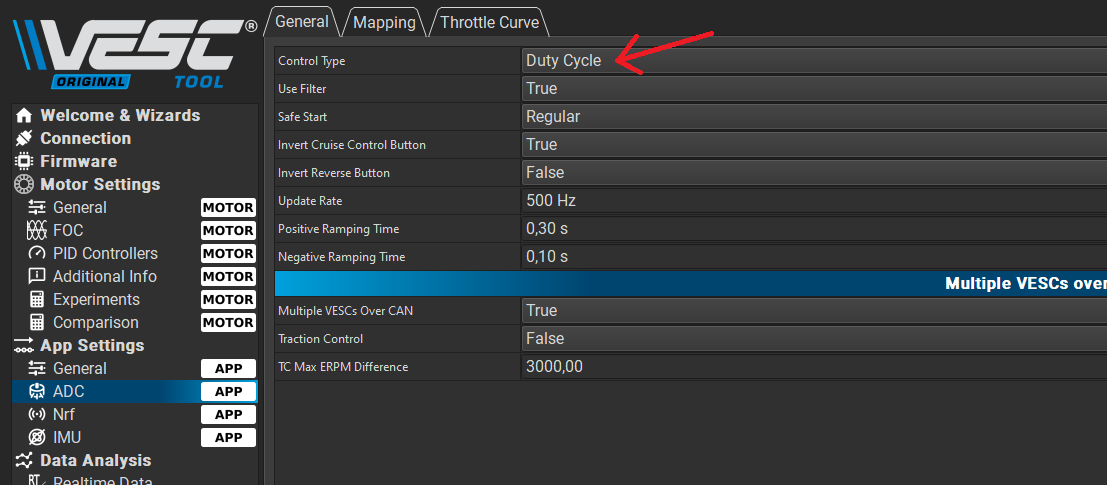
You can find the same configuration on the mobile app.
Thank you for your response. I´ve tried setting it to "current" (which is the default) as well as as other options. I´ve also tried disableing "safe start" and "filter" which triggers the motor to spin uncontrollably. Though I´ve yet to try "duty cycle" if that applies to my application? Currently, I´m not able to connect via the app since I accidently set app config to ADC instead of ADC and UART.
Lady of the House speaking!
As for as I know, think off Duty Cycle when you drive a dc motor with a PWM where you control the speed with the Duty Cycle of the PWM, probably a disadvantage is that the current is not lineair with the PWM. When set to current the PWM is controlled so the current is proportional with the throttle actuator. My own experience is that with Duty Cycle I have a better feeling in my throttle than current, but this is personal.
The strange thing is:With current it should also work, just to be sure, you are sure that the voltage applied to the VESC is within the boundaries you set in mapping ?
And the problem you have with Bluetooth not working, I had also, everything build in nicely in a housing and then you have to take it apart again to connect the usb.....;(
I will try the duty cycle setting just to be sure.
Pardon my ignorance, but what setting are you referring to? Mapping how and where? There is a mechanical switch on the adc adapter (plugged into the Spintend Ubox VESC) which let´s me pick either 3,3v or 5v - neither work.
Well, my bluetooth adapter worked fine until I accidently switched it to ADC only. I guess I´ll have to flash firmware again to rectify that.
Lady of the House speaking!
No need for flashing firmware, you can connect the vesc hardware to USB and then in VESC tool you can put it back to 'ADC and UART':
And the mapping screen, hope it is clear, you can measure and set the min max value of the throttle so you use all the way off the throttle. I read you can not use the newest vesc tool, Maybe you can do this still even you had the warning to upgrade the firmware. Otherwise you can read the min and max voltage in the VESC tool on you PC and set them manually on your phone in the app.
Perfect, Ill try that tomorrow, thanks again!
Lady of the House speaking!
Ok, I´ve managed to get the older version of the app running on my laptop and got the following result (I moved the throttle up and down as per your instruction) though the issue seems to be that it´s not picking up any change in current as I move it. The readings are as following: https://imgur.com/a/0K4bkzS
Could it be a wiring issue?
Lady of the House speaking!
Did you pressed the button on the right side bar called 'RT App' ? after pressing it, it is colored (I don't see any in your picture), then you know it is on and you get realtime app data from the VESC.
I've been away and haven't been able to do much work on the bike, however I did order a new throttle just to be able to rule out any issues with that. Yes, I tried that. rt app was enabled before. I also tried the same thing using the setup wizard. That returned the following values and no response: https://imgur.com/a/INDhf9ohttps://imgur.com/ohiu
Lady of the House speaking!
I'm still reading this topic, I would say now at this moment this would be a hardware problem. With those jst connector on the VESC you can measure voltage directly on the connector if you have quite sharp measuring points, do you measure good voltages with a multimeter (supply and voltage going to the ADC) and if you push the throttle can you see the voltage change on the multimeter (between ADC? and GND) ?
And if not can you connect the throttle to a labsupply and then measure with the multimeter ?, just to rule out the hardware (but the chance that 2 throttle would be broken is nearly 0, so probably the wiring/splicing ?)
I appreciate that!
What first led me to believe it was a software issue is the fact that the motor spins just fine when I run it from the app controls, both forward and backwards. I've redone several of the crimp connections but the result is the same. I'll try the multimeter once I get access to one, but I doubt that is the issue, like you said two different throttles arn't likely to be faulty.
The only thing I haven't done is to switch the phase wires, but I don't think that could cause this issue, do you?
Lady of the House speaking!
No, if the motor turns then I would say the phase wire's should be ok. If you change 2 phase wires it should turn the otherway.
I have never tried app controls, this means you control the motor directly from the Android app ?
My feeling is that Vesc->motor is working fine but control->Vesc part is not working fine hardware wise. But it would be very nice if could measure directly on the ADC pins and GND, then you really sure.
Yes, you simply press a button in the app and the motor spins.
Yeah, most likely. I'll borrow a multimeter and check what's up... :)
Lady of the House speaking!
I bring news. I bought a multimeter today, set it measure DC and put one tip on the ground and one on the other pins - zero volt. I even went as far as to test the multimeter on a AA battery and it works fine. This must obviously be a wiring issue? What I do not understand is why I see those values displayed in the app? Like I showed before I get these readings in the app: https://imgur.com/a/0K4bkzS
I should add I also tested the other pins for the brakes etc. with the same result.
Lady of the House speaking!
New update, I measured the voltage at the ESC pins, I get 5 volts. I then proceeded to measure the voltage at the pins at the ADC adapter and got 0.25 volts. I also noticed one of the soldered-on bullet connectors at the phase wires had come lose.
Final update: YES! Everything is working now. Turns out it was all due (most likely) to a bad solder job (by me) on the phase wires>bullet connector. That must have been the cause for the weird voltage spikes. Huge thanks to Gatze for sticking arround.
Lady of the House speaking!
Nice!